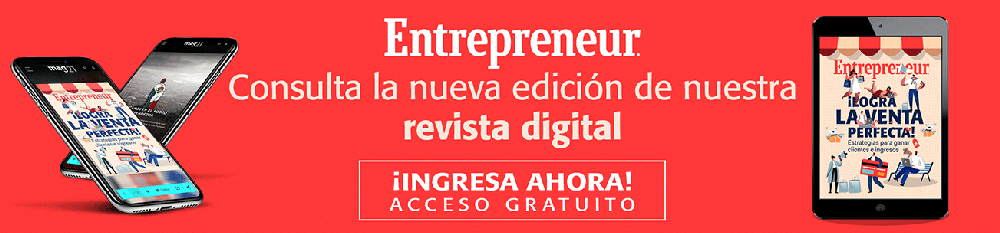You can edit photos and even add stickers to them before sending them from the PC version of the app.
4 min read
The most popular messaging app in the world continues to implement changes to improve the experience of its users. Now, WhatsApp Web released the Drawing Tools feature, which allows you to edit photos before sending them from the PC version of the application.
Until a few days ago, if you wanted to cut or rotate an image before sending it via WhatsApp Web from your computer, you had to edit it from your computer or with an external editing program, then save it and then load it into the messaging app.
Related: WhatsApp Allows You to Enter Group and Video Calls Even If They Have Started
As revealed by the site WABetainfo, the new function allows you to edit your photos online and even add stickers, text and drawings, something that we could only do from a mobile device before.
WhatsApp Web 2.2130.7: what’s new?
WhatsApp is releasing new drawing tools today! https://t.co/oaDLNYTxU2
– WABetaInfo (@WABetaInfo) August 9, 2021
The best thing is that you don’t need to change any settings or do anything extra to enable Drawing Tools in WhatsApp Web, as it will appear automatically.
How can you use the WhatsApp Web photo editor?
Unlike other more “hidden” functions of WhatsApp for mobile or web, the photo editor is extremely easy to find and use.
- Open WhatsApp Web from your desktop and log in with your account.
- Enter any of your chats and press the clip icon that is in the bar where the message is written. In some versions, a camera icon appears directly on the bar instead of the clip.
- Choose the “Camera” button to take a new photo or “Photos & Videos” to send an image from your gallery.
- Once the image has been selected, before sending it, the screen will appear where the message that accompanies the photo is normally added. At the top, you will see the editing options: add emojis, stickers, text and a pencil to make drawings “by hand,” as well as the tool to cut and rotate and the “undo” and “redo” buttons.
- Now you just have to play with these options until the image is just the way you want, and that’s it! You can now send it as any message.
Although this change is an advance for those who use WhatsApp Web, at the moment it only allows you to edit still images (not video), and it is not possible to add animated stickers either. Let’s remember that the app owned by Facebook recently released the emojis in 3D in the tools section, something that is not available in the PC version either.
The portal clarified that this tool is in the development phase, and for now, it can only be used by those who have the beta version of WhatsApp. If it does not appear yet, do not worry: It is a matter of days or hours since it will soon be extended to all users in the world.
Other changes in WhatsApp
In recent months, WhatsApp has presented several new features as part of its reinforcement process after the flight of users to other messaging apps such as Telegram due to discontent over its new privacy policies.
#WhatsApp We have all been part of WhatsApp groups where we don’t want to be. To save yourself the pain of ‘leaving the group’, see how to avoid being added without your permission. Finally! https://t.co/sPRw11KkQK
– Entrepreneur in Spanish (@SoyEntrepreneur) August 13, 2021
Thus, in recent months, they have added functions such as accelerating the speed of audios, sending photos and video that can only be viewed once and the long-awaited multi-device function to use the app on up to four computers at the same time.
Related: How to See the Photos That Have Disappeared Again With the New WhatsApp Function